Record Zoom Controls are fixed data and included in the ##DEFAULT Interface Profile.
A Record Zoom can be added to an existing lookup by using the POS Commands as detailed below.
Record Zoom Controls list:
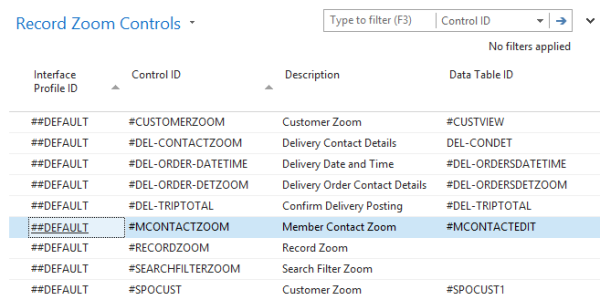
The Record Zoom Control Card:
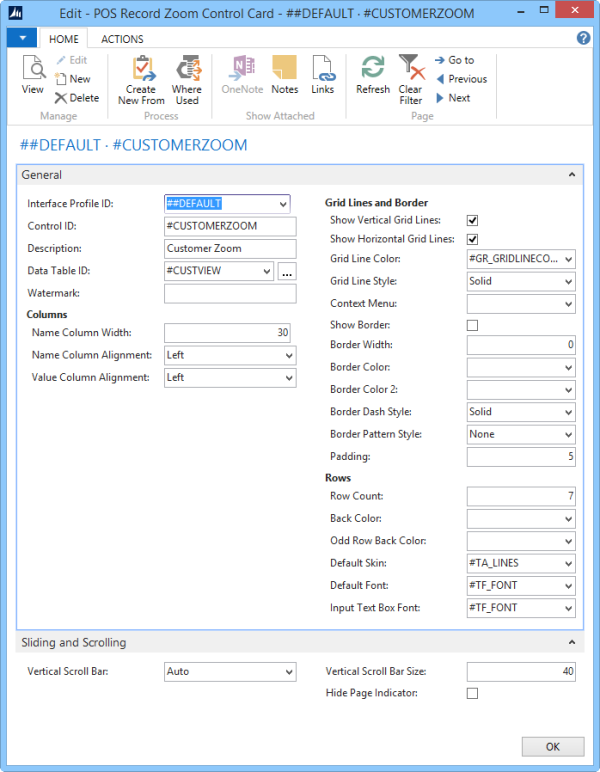
The Zoom Control can be used to
- View a record in a grid
- POS Command - ZOOM_LOOKUP_REC
- Edit a record in a grid
- POS Command - EDIT_LOOKUP_REC.
Zoom example:
- If no Parameter is added to the Zoom button, the Zoom will show the same fields as the Grid.
- You can edit a record in a grid.
- POS Command - EDIT_LOOKUP_REC.
- You need to set the field Editable in the Data Table setup for editing.
- You can only edit, not create new.
- Lookup can be assigned to fields (like Post Code).